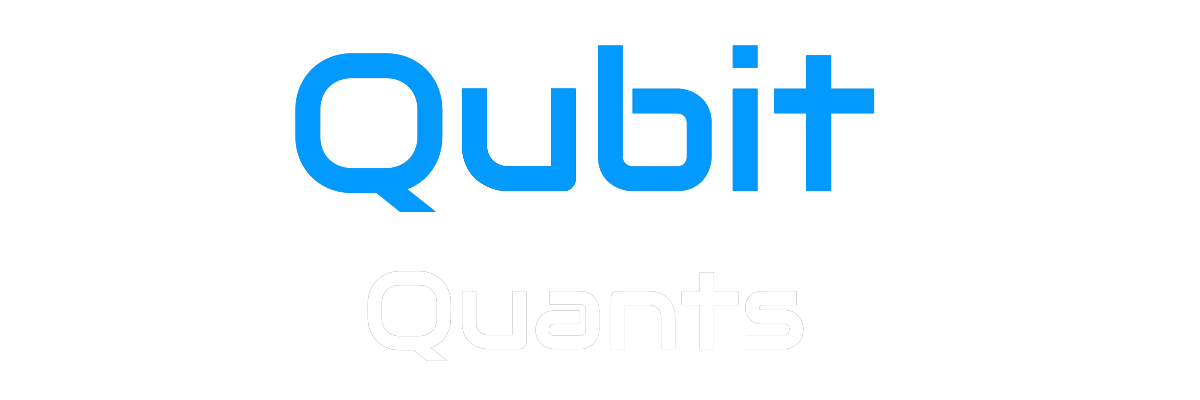VectorBT Pro - Tutorial Series
This article is an introduction to a series of tutorials on VectorBT Pro and will serve as a Table of Contents to the entire series of our VectorBT tutorials and will be regularly updated whenever a new blog post is published in our VectorBT tutorial series. To run the code in these tutorials, you would need to buy access to vectorBT pro from Oleg Polakow and import vectorbtpro as vbt in your code.
TABLE OF CONTENTS
1. Comprehensive Basics
The tutorials in this chapter will use a toy strategy called the Double Bollinger Band Strategy to illustrate the vectorBT concepts
- Aligning Multi-Time Frame time series Data with Resampling
Learn about the creation of multi-time frame (MTF) time-series data and their alignment usingresamplingmethods. - Strategy Development & Signal Generation using
vbt.portfolio.from_signals()
Learn how to create signals based on multiple confluences / criterion and exploration of backtesting (simulation) results with a variety of methods and plots fromvbt.portfoliomodule. - Plotting Indicators and Visualising Strategy with Cleaned Signals
Learn basic plotting techniques available in VectorBT Pro and also advanced techniques like creating your ownplot_strategy()function with all the major functionalities one would typically need. - Multi Asset Portfolio Simulation
Learn about various types of portfolio simulations for multiple assets, that is possible in VectorBT Pro .
Bonus: Multi Asset Data Acquisition of multiple Forex pairs withDukascopy - Custom Simulator 0: Fundamental Functions
In this tutorial , you will learn about creating basic functions that will then in turn be used as part of a running a BackTest of a strategy using a custom simulator. - Custom Simulator 1: Candlestick Strategy Basics
In this tutorial you will implement the fundamental functions on a simple candlestick strategy. - Custom Simulator 2: Candlestick Strategy + StopLoss +TakeProfit
In this tutorial we develop on the previous post implementing a StopLoss and TakeProfit to our simple candlestick strategy. - Custom Simulator 3: Candlestick Strategy,SL,TP and Partial Profits
In this tutorial we add to our strategy the idea of taking partial profits and moving the stop loss to break even after a certain predefined risk to reward ratio has been met.
2. Advanced
- Create Customized dashboard for Simulation and Strategy
Create your own customized dashboard usingdash(fromplotly) to visualize the vectorBT portfolio simulation and strategy development with entries and exits. - Parameter Optimization
Learn how to run a parameter optimization process on a strategy with multiple parameter combinations and also do cross validation of the parameter optimization across multiple train & test splits of the market data. - Discretionary Signals Backtesting
Learn how to run a backtest simulation on extracted discretionary signals, by creating your own custom simulator and order management function.
Want to Contribute?
If you would like to contribute any articles to this blog reach out to us on Linkedin
Have suggestions for tutorial topics, leave them in the comments below!
Many thanks to Oleg Polakow, for his continuing support to VectorBT Pro